Welcome to part two of our three-part series on practical, effective communication strategies for cultural institutions. If part one helped you rethink what success looks like in digital engagement, this second piece gets hands-on with one of the most overlooked tools in your toolbox: your platforms
Let’s start with a scenario that might sound familiar.
You’ve spent months curating an incredible exhibition. The theme is strong. The installations? Stunning. The press release is out, social posts are up, and even a local journalist has picked it up. Momentum is building. But then you check the numbers… and ticket sales aren’t matching the buzz.
No need to panic; this is a fixable moment. You double check the website or platform. The info is there, but maybe it’s a little buried. Tucked into a menu. In small font. Optimized for desktop, but not so much for mobile.
Here’s the encouraging part: your personal experience is clearly compelling. Now it’s just about making sure your digital experience supports it; clearly, quickly, and accessibly. When your online presence matches the strength of your programming, your visitors feel it before they even arrive.
In 2025, your digital online presence aren’t just digital assets, they are your front door. If that door is jammed, or leads to a place your members or visitors don’t want to go, people won’t be knocking again.
Let’s Talk About Your Visitors (The Digital Ones)
Here’s a number that will probably make you rethink about the way you approach your mobile presence: According to the Benchmark Report on Cultural Website Performance, which analyzed data from 76 cultural organizations—including museums, theaters, and galleries—mobile devices accounted for approximately 41% of website sessions in 2023.
It’s clearer than ever… mobile is the increasingly dominant channel for access and engagement.
Back in 2023, this same study calculated that around 40% of cultural organizations have optimized their websites for mobile. It’s understandable. Most teams are balancing competing priorities, limited budgets, last minute changes, and ever-evolving technology. But in practice, this can unintentionally create a disconnect between the quality of your programming and the experience visitors have online.
Think of it this way: if important information is hard to find on a phone, or it takes 10 steps to buy a ticket, even the most loyal member can feel a bit frustrated. These small details shape how people interact with your institution.
Improving mobile usability is mostly about making things easier for your visitors, your members, and especially your team. A smoother digital experience reflects the same care and professionalism that goes into your in person work, and it helps ensure that more people actually get through the (digital) door.
Rethinking “Acceptable”: Why your Digital Presence Can be Better
Many institutions describe their websites, apps, and digital platforms as “working fine.” They load, they function, and they haven’t had major issues. That’s a solid starting point, and a sign of systems that are stable and reliable.
But expectations have evolved. Today’s audiences navigate the digital world quickly and intuitively, whether they’re booking travel on Airbnb, ordering dinner through Doordash, or making same-day purchases on Amazon. They’ve come to expect the same ease and efficiency when engaging with cultural organizations.
The good news? Fixing it doesn’t require a total overhaul. Just a shift in focus: like going from presentation to usability. From static pages to flexible platforms that actually do something. When your platform supports intuitive access for members (no username or passwords!), makes purchasing easy (one-click check-out), and feels fast and modern on mobile, it stops being a brochure, and becomes a tool that drives growth.
What Visitors Want
Let’s break it down. Here’s what people actually expect when they land on your site, mobile app, or membership portal:
Clear and easy navigation.
Quick access to info: hours, location, ticket prices, current exhibitions.
Fast loading pages on any device.
A simple ticketing or membership purchase check-out experience.
It shouldn’t feel like you’re filing a tax return!A bit of visual joy.
Your brand deserves better than a beige template.
!If your site or various supporting platforms achieves these things, congratulations. You’re already ahead of the game. If not? Don’t worry, fixing it doesn’t require a complete digital rebirth. It just means rethinking how your website or digital channels and tools serve your audience, rather than how it presents your institution
🛠️ The Fixes That Work the Best
You don’t need to “pivot to Web3” or build a VR clone of your lobby. Most of what works is surprisingly simple, and very doable.
1. Speed Is (Still) King
According to Google, 53% of mobile users will abandon a site if it takes more than three seconds to load. Cultural sites are not exempt. If your homepage takes longer than it takes to say “impressionist retrospective,” you’ve already lost half your visitors.
Quick win: Compress images. Remove unnecessary plugins. Use a performance-optimized theme.
Bonus move: Test your site speed regularly using tools like PageSpeed Insights or GTmetrix. They’ll tell you what’s slowing things down, and how to fix it.
2. Make Navigation Obvious, Not Clever
People don’t come to your site to be impressed by your menu labels. They want to find stuff. Quickly.
Use words they recognize: “Visit,” “Tickets,” “Exhibitions,” “Events.”
Put key actions in obvious places: top right on desktop, top of the hamburger menu on mobile.
Avoid burying info under three clicks. Two clicks is already pushing it.
Case in point: An evaluation of 234 museum websites worldwide found that desktop versions generally outperformed mobile counterparts in terms of accessibility, usability, SEO, and speed. This disparity emphasizes the necessity for museums to implement tailored optimization strategies for mobile platforms to enhance user experience and engagement.
3. Rethink Ticketing Flows
This is where a lot of museums shoot themselves in the foot. People want to buy a ticket. You want them to buy a ticket. So why does the process need to be overly complicated?
Common issues:
Too many form fields.
Confusing dates or time slots
Lack of payment options.
Mobile-unfriendly checkouts.
Best practice? Make buying a ticket take less than 90 seconds, start to finish. If Amazon can ship someone a 25-pound bag of rice in one click, let’s strive to sell a museum ticket in less than three.
4. Mobile-First ≠ Shrunk Desktop
Designing for mobile doesn’t mean taking your desktop site and squeezing it into a smaller screen.
It means prioritizing mobile as the default, because for most of your users, it is.
What that looks like:
Big, tappable buttons.
Text that’s legible without zooming.
Menus that expand easily.
No weird scroll jacking or floating pop-ups that cover half the screen.
And yes, this applies to your ticketing system, your membership portal, your event calendar, everything. If it’s not mobile friendly, it’s not user-friendly.
🧠 Real Example, Real Results
Want proof this measure works?
Field Museum, Chicago: Website redesign boosted its ticketing engagement with some simple changes.
A comprehensive website redesign led to:
Increased clicks to the ticketing platform from visit-related pages on both desktop and mobile.
Improved user navigation, reducing reliance on search from the homepage.
This case underscores the importance of user-centric design in driving ticket sales. No viral campaign. No influencer collabs. Just solid UX.
🔄 It’s Not Just a Tech Job
Improving your digital presence is not entirely your IT team’s responsibility. It’s also not just a marketing thing.
Digital experience is everyone’s job now. And this is not a thing of, “great, now I have to do more”. It’s more about this actually being the main job for a lot of roles. If you’re in membership, events, programming or fundraising, you have a stake in how visitors move through the site. Because the site, your CRM’s membership check-box flow, or your other digital platforms connect everything together.
That’s why the best performing institutions treat digital like infrastructure. Not an add-on. Not an afterthought. But a foundation for everything else to work better.
Your Digital Presence Deserves to Work as Hard as You Do
Your goals are clear, and important. You’re working to grow your audience, reach new communities, strengthen revenue, and deepen their meaningful engagement. And your team is putting in the work to make that happen. Your digital presence should then be able to support those efforts and reflect the same level of care and ambition.
Success doesn’t come from chasing the latest trends. It comes from offering a digital experience that is clear and genuinely helpful, especially on mobile, where most visitors now interact first.
When your website or member portal is easy to navigate and accessing a membership card is as easy as pie, your audience takes notice. Not because it’s flashy, but because it simply works, and that ease builds trust. If your digital experience feels dated or difficult to use, it may be time for a thoughtful refresh.
In 2025, functionality and design go hand in hand. For many visitors, the quality of your digital platforms shapes their first impression of your institution. Improving that experience makes it easier for them to engage, and therefore easier for your team to achieve the lasting impact that will benefit it in the long run.
Want help rethinking your presentation and platform design? Need to diagnose why your bounce rate is sky high or why your mobile conversions are lagging? You don’t need a rebrand. You might just need a little bit of direction and partners who make life easy for you and your audience..