As beacons open up new opportunities for engaging with visitors, we want to ensure that everyone’s first experience is the best it can be. Here are a few guiding principles from your friends at Cuseum!
1. Your Visitor Comes First!
Instead of letting technology and new fangled gadgets drive how you approach visitor experience design, we always recommend putting your visitor (and their needs) first and foremost. If you’re using beacons for beacon’s sake, we urge you to rethink your approach. Start with your visitor’s needs and work backwards from there. In the end, you’ll save time, energy, and money – and have visitors who are happy you thought of them throughout the creation of the experience.
2. Look To The Analog.
Ask yourself the following questions: Which points-of-interest would be highlighted if this tour or experience was guided by a human? Where are the moments that you pause to make an introduction or emphasize a specific area or object? We often find that educators, curators, and docents hold the answers to these questions and are happy to craft this process. Those “moments” and “pauses” are some of the tastiest, low-hanging fruit when it comes content – and, subsequently, great places to install a beacons to trigger that content!
3. Start Small.
Beacons are relatively small, affordable, flexible, and easy to deploy compared to the high-cost infrastructure of wireless access points. Starting with as little as one beacon, you can instantly reap the benefits of proximity messaging. And while new versions of wireless access points are starting to include Bluetooth radios and the ability to plug in Bluetooth beacons, the beacon technology available today is a low-risk investment with many immediate benefits. As you learn what works best for you and your visitors, you can always add more beacons to the mix.
4. Don’t Inundate Your User.
If you got pinged every minute or every 25 steps you took, you might get annoyed over time, right? In 99% of cases, you do not need a beacon for every object or point-of-interest you choose to include on your mobile guide. Also, get this: you can even use a single notification to highlight clusters of multiple objects that are located in the same area. An approach like this will help you leverage the benefit of using beacons while striking a user-friendly balance.
5. People Like Options.
Remember that there will always be several visitor personas and preferences at play. We all have our own biases, and it’s important to throw those off to the side when designing your user’s experience. While the majority of your visitors will enjoy the convenience of having content automatically delivered to them without needing to punch in a “stop number,” not all of your visitors will feel the same way. Some visitors may choose not to grant permission to their phone’s Location Services, or to not even have their Bluetooth turned on all together. For these reasons, it is important to provide a few options as to how visitors can access content without full dependence on beacons. Above all, your visitors will pick what is most convenient to them.
6. Always Have A Backup Plan.
With any technology, new or old, you may experience inconsistencies and glitches every now and then. With this in mind, we highly recommend making sure that the experience you deliver through your mobile guide is usable with and without beacons. If a beacon stops working temporarily or goes missing, no need to worry - your visitors will still be able to access content with a “failsafe” plan in place.
It’s our goal to help you create a great experience for your visitor, all while saving you time, money, and energy. We hope these tips with help you through the process of introducing or refining your museum’s mobile guide.
Have questions about beacons?Give us a shout - we’re here to help!