So, you have a new mobile guide and you want to deliver rock-solid content that will engage your visitors? Look no further, we have you covered with some quick tips and basic guidelines. Check out our 5 best practices for creating a compelling and accessible mobile experience for your visitors!
1. Keep Your Audience In Mind.
While it may be super obvious, it is nonetheless essential to have your visitor in mind at all times when creating your content. Build an experience your audience can connect with. Be tuned in to who your visitors are and what they want.
Here are a few simple questions to ask yourself:
How about non-native English speakers?
Is there a particular demographic we would like to appeal to?
Do we have any specific goals for expanding community accessibility
Want to make special accommodations for people with disabilities?
Pro Tip: If it aligns with your overall audience engagement strategy, we suggest pulling out your handy-dandy John Falk notes and models to aid in this process.
2. Content As A Complement.
Think of your content as your visitor’s digital companion. Supplemental text, images, audio, and video are intended to complement the visitor experience, not overshadow or distract from it.
According to Nancy Proctor, former Head of Mobile at The Smithsonian, the best stops will be “layered, and ideally enable access to a variety of types of content to satisfy different questions and learning styles.”
The things you want to do:
Do create content that increases engagement and allows the visitor to dig a little deeper if they so choose.
Do create content that strikes an emotional chord and/or opens the visitors to think about what they’re seeing in a new light.
The things you want to avoid:
Don’t simply duplicate the object label information (unless you’re using the guide as a minimal tool for translation or accessibility)
Don’t create such lengthy or dense content that distracts, overwhelms, or exhausts the visitor’s attention.
Think of this all as an onion with layers of content that allow a variety of different visitors to understand and enjoy at their own pace and level of appetite.
These are just base-line recommendations… if you have the time, energy, and resources to bring in the flavor of Radiolab or your favorite podcast, shoot for the moon!
Further Reading: The Museum Is Mobile: Cross-platform Content Design for Audiences on the Go
3. Structure.
Whether creating content for a single object or an entire tour, it is important to maintain “structural integrity”, aka: how well something fits into context and supports the rest of the narrative.
Ask yourself:
Is the material flowing well between the images, audio, video and text? In tours, are the objects flowing well from one to the next?
Is it cohesive with the rest of information we are providing the visitor?
Evaluate any standouts by considering what is different, why it is different, why you may not want to do the same with the rest of the objects, and whether what makes it an outlier benefits the visitor.
Tours that fail to connect blocks of content risk creating a “disjointed, emotionally unsatisfying experience,” as Sandy Goldberg points out. Even worse, it can fail to secure strong memories of the content or the exhibit. Ouch, you don’t want that!
Help your visitors experience your story by guiding them through the material sentence-to-sentence, thought-to-thought. Provide them with structured content that narrates their journey through the institution in a clear and connected way.
Further Reading: Content for all kinds: Creating Content that Works for On- and Off-site Visitors
4. Concision is Key.
A picture paints a thousand words. Unfortunately, a thousand words do not necessarily paint a picture, so be sparing in your use of lengthy content. The goal is to lead the visitor through a memorable educational experience.
We strongly suggest avoiding lengthy, dense blocks of text or uber-long audio. Visitors will have a much easier time digesting “short sections… succinct bites of information and relevant quotes” says digital marketing expert Graeme Parton. Think “snack-sized” content; short and sweet.
You should also be mindful of the total length of your tour. We suggest limiting your tours to 30 minutes, with roughly 15 or 20 stops in between. Tours that are too long risk losing visitors to boredom or other time commitments.
5. Multimedia can be Magical.
Multimedia content is one of the most common ways museums connect with and engage their visitors on-site beyond the object label.
Starting with the basics, you should include an image of the object on the stop page, so that the visitor can quickly reference and connect what is in front of the them with what’s on your app. No need to include a 10MB high-resolution image as this image is here for visual association – even a thumbnail will do.
Try to keep your educational information to a short but memorable nugget of content. Veteran audio guide producer Lou Giansanterecommends constraining your audio clip to between 1 and 2 minutes for every object on the tour. Longer sound bites might require the visitor to spend more time at a stop than they would prefer.
These days, recording audio is easier and less expensive than ever. While you used to have to book studio time at a recording studio, today you can use a mic and computer or mobile phone.
To ensure a standard level of quality for your audio, here are some quick tips:
Review your audio content to check for adequate volume and normalize before delivering.
Avoid recording in locations with significant background noise, especially outdoor spaces.
Speak directly into the microphone and emphasize pronunciation.
Use a pop-filter if possible.
Click here for even more tips for recording high-quality audio.
If you have video, these clips should be even shorter, preferably less than 60 seconds, and used sparingly. This is both for reasons of experience as well as ensuring acceptable download speeds and lightening the load on your WiFi network (or the visitor’s cellular data.)
Never use video where audio would be a suitable substitute. Just say “no” to videos that merely feature talking heads or group commentary.
Video content that go behind the scenes with an artist, show the process of creating the object, or truly brings the static object to life in the historical context are usually justifiable.
Pro Tip: Although it’s a couple years old, ArtBabble is a great place to look for high-quality video content and inspiration. For instance, if your museum has a Warhol on display, you could include a video of Andy hard at work at the Factory showing off his silkscreen process.
We hope you have found these tips helpful.
If you have any feedback, questions, or suggestions, we’d love to hear from you – let’s chat!
If you are interested in increasing your expertise, we suggest reading:
Content for all kinds: Creating Content that Works for On- and Off-site Visitors
The whole story, and then some: ‘digital storytelling’ in evolving museum practice
The Museum Is Mobile: Cross-platform Content Design for Audiences on the Go
Going Mobile? Insights into the Museum Community’s Perspectives on Mobile Interpretation
Writing Verbal Descriptions for Audio Guides