As the COVID-19 pandemic continues to keep museums closed to the public, many cultural organizations have begun to produce a variety of digital content to keep their audiences engaged. One approach to engagement that is swiftly growing in popularity is webinars and virtual events. As the crisis continues, we are taking note which webinar platforms are being adapted by the museum, arts, and cultural attractions community, and which of these software giants are supporting the sector through cost-effective, and in some cases, free platforms to host webinars.
Why Webinars?
Recently, webinars have become an increasingly integral part of communication, connection, and programming within the museum sector. One important aspect of webinars is that they can offer a live experience, and also allow audiences to chat with their fellow attendees, ask questions, and more. As a result of these aspects, webinars are an excellent tool to facilitate the live experiences that are no longer available when museums are closed down physically, in addition to reaching audiences outside of your local geography
Additionally, webinars have the added benefit of adding high-quality evergreen content to your organization’s repertoire. By recording webinar series like live lectures, discussions, and demonstrations, you can produce content that will continue to attract and serve virtual audiences for weeks and months to come.
If you’re looking to launch webinars or virtual events at your organization but unsure where to begin, below is a list of webinar tools that are currently being used by cultural organizations:
Zoom
Zoom is a general video conferencing tool that has gained immense popularity over the last few weeks with its number of daily active users jumping from 10 million to over 200 million! The software can support multiple hosts, group chat, and offers breakout rooms. Plans allow you to have between 100 and 10,000 live attendees. Zoom comes with a built-in integration that lets you broadcast your webinars to Facebook Live and YouTube. It also provides closed captioning so that attendees can watch webinars on mute. Institutions such as the Royal BC Museum, The Smithsonian National Museum of Natural History and the Ogden Museum of Southern Art are using Zoom to conduct workshops, speaker series, and lessons for students. And, we can’t forget the growing popularity of Zoom backgrounds!
Special Promotion: Zoom is currently offering a special nonprofit discount of up to 20% using the promo code: Affinity-Partner-Zoom. You can also purchase your plan through partners like TechSoup and NonProfit Rate.
Microsoft Teams
Microsoft Teams is a true collaboration tool, designed for document sharing, management, and communication while integrating seamlessly with other Microsoft cloud products. The "Live Events" feature allows you to hold webinars, presentations, and large meetings with up to 10,000 attendees. Recently, Microsoft Teams helped MuseWeb host its entire conference online. The annual conference, which typically welcomes more than 800 attendees from more than 40 countries, was able to use the Microsoft Teams platform to conduct five days of workshops, lectures, karaoke and even a virtual cocktail hour! The Peale Center has offered Virtual Tours using Microsoft Teams and other organizations leveraging this software include Shedd Aquarium, Oakland Museum of California, Cleveland Museum of Art.
Special Promotion: Microsoft is offering its premium version of Teams free for six months and has lifted existing user limits on its current free version.
GoToWebinar
LogMeIn’s GoToWebinar product automatically downloads the required software onto your device when you register. The “Plus” plan offers up to 1,000 participants, while the enterprise plan can host 5,000 participants. Both plans include reporting and analytics, polls handouts and Q&A, custom branding and integrations. It’s very user-friendly and has excellent customer support. The Northwest Museum of Arts and Culture is currently offering a five-week webinar series using GoToWebinar titled “Revealing Pompeii.” The Chicago Department of Arts Education is also using GoToWebinar for its 2020 Arts Education Conference.
Cisco Webex Events
Cisco Webex Events allows you to host online events for up to 40,000 attendees. It features video conferencing, screen sharing, Q&A, polling, and chat. Personally branded invitations and event support are also available to premium users. The Online Computer Library Center hosts all of its webinars via Cisco Webex, most recently they hosted a webinar titled: “Accessibility and Digital Collections,” with several planned for April and the upcoming months.
Special Promotion: Due to COVID-19, Cisco Webex has widened the features of the general freemium version from 50 to 100 participants, eliminated the 40-minute limit on meetings, and added call-in capabilities.
Tips for choosing:
1. Consider your goals
Do you intend to host intimate courses or are you looking to host special events for hundreds or thousands of viewers? Take into consideration the size of your expected audience and the desired outcome. Whether you are looking for a quick solution during this crisis or are trying to build an online following, it is important to identify what your goals are.
2. Seek advice from peer organizations
Identify what the current needs are in other departments and ask fellow organizations what webinar platforms they are currently using and what they like or dislike about it. To get a better understanding of what you hope to accomplish, find an organization that has similar goals and sit in on one of their webinars.
3. Examine your Budget
At this time webinar platforms are offering heavy discounts and trial offers. It is important to understand how long you intend to use this platform and the costs associated with extending the service beyond the trial or promotional period.
4. Learning curve and support
Choose a product that appears most easy-to-use for your team and your audience. Find a user-friendly platform so you can spend your time creating content, rather than leaping through technical hoops. Look for a vendor that provides training and support. If something unexpected happens, it will give you peace of mind knowing that your vendor will be there to provide technical support.
During this time, hosting webinars is a great opportunity to connect with your audience and stay top of mind. Choosing a platform that aligns with your organization’s vision is essential to conducting a successful virtual event. Although every organization has different needs, you now have some tips and insight into available options for your institution!
Looking for more information? Check out our Coronavirus Resources page or schedule a call with Cuseum today.
Further Reading: